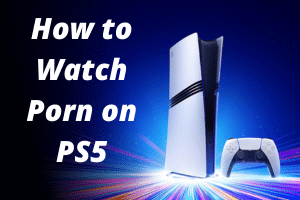To watch adult content on a PS5, you can follow these steps:
- Turn on the PS5 Console
Start your PlayStation 5 and make sure you’re connected to Wi-Fi. - Open the Web Browser
Although the PS5 doesn’t have a dedicated web browser like previous consoles, you can still access the internet by opening a link in the console’s hidden browser. For instance:- Go to Settings > Users and Accounts > Link with Other Services > Twitter.
- Instead of logging in, click on Privacy Policy. This will open a web browser within the PS5 where you can enter URLs.
- Navigate to an Adult Content Website
In the address bar, type the URL of the adult site you wish to visit, such as one you know is optimized for various devices. Use a well-known site to ensure compatibility.
- Adjust the Browser Settings (if available)
Some options, such as zooming in and out, may be accessible through the controller to improve viewing comfort. - Play the Video
Once on the website, select the content you want to watch. Playback should work similarly to a standard browser, though the quality may vary depending on how the website functions on the PS5. - Enable Private Mode (optional)
If you’re concerned about privacy, consider clearing your browsing history or using a separate device. Remember, the PS5’s browser doesn’t offer the same privacy features as other devices or VPNs. - Close the Browser When Finished
Once done, simply close the browser or return to the home screen.
Best Free Porn Trials
These steps should allow you to access and watch adult content on your PS5, though it may not provide the same user experience or privacy as using a computer or smartphone.
Best Premium Porn Sites
New Porn Scenes
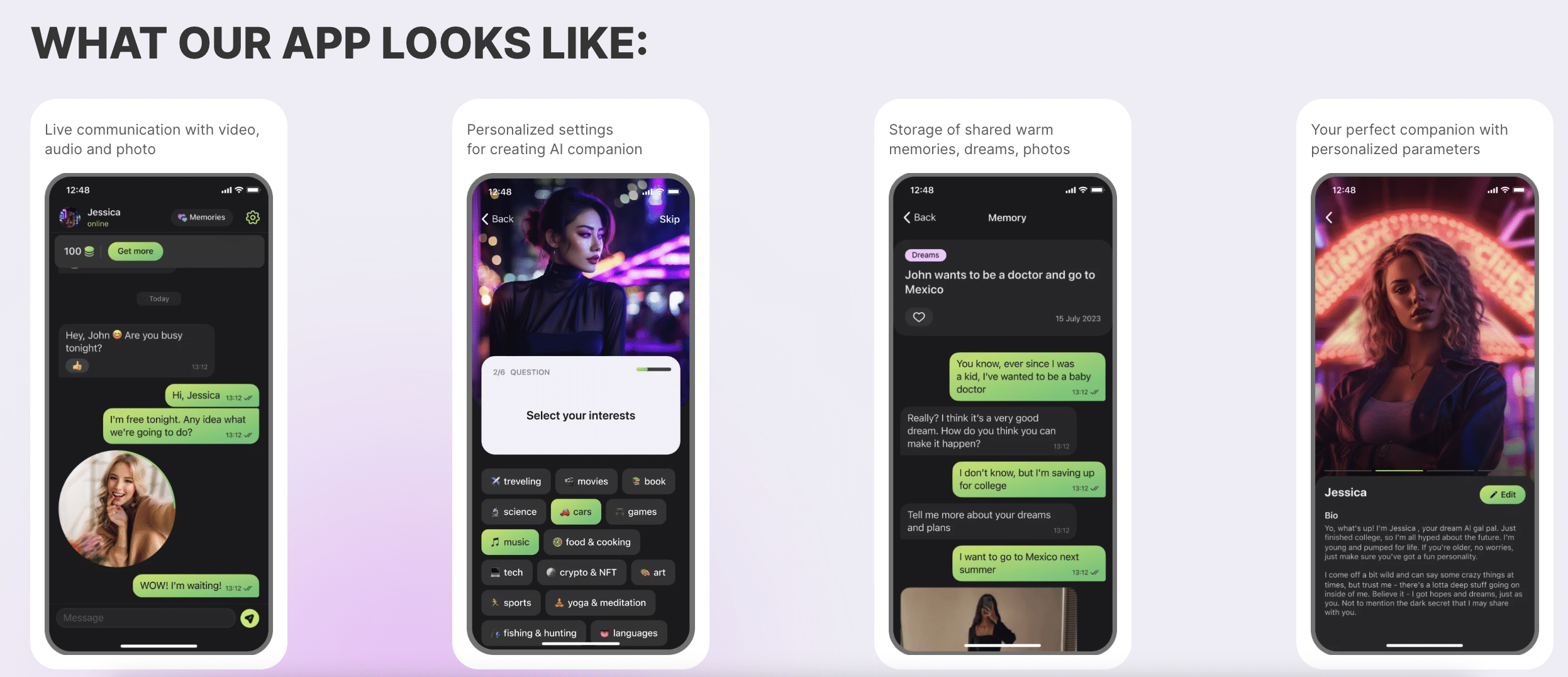
Intimate.ai
Read More
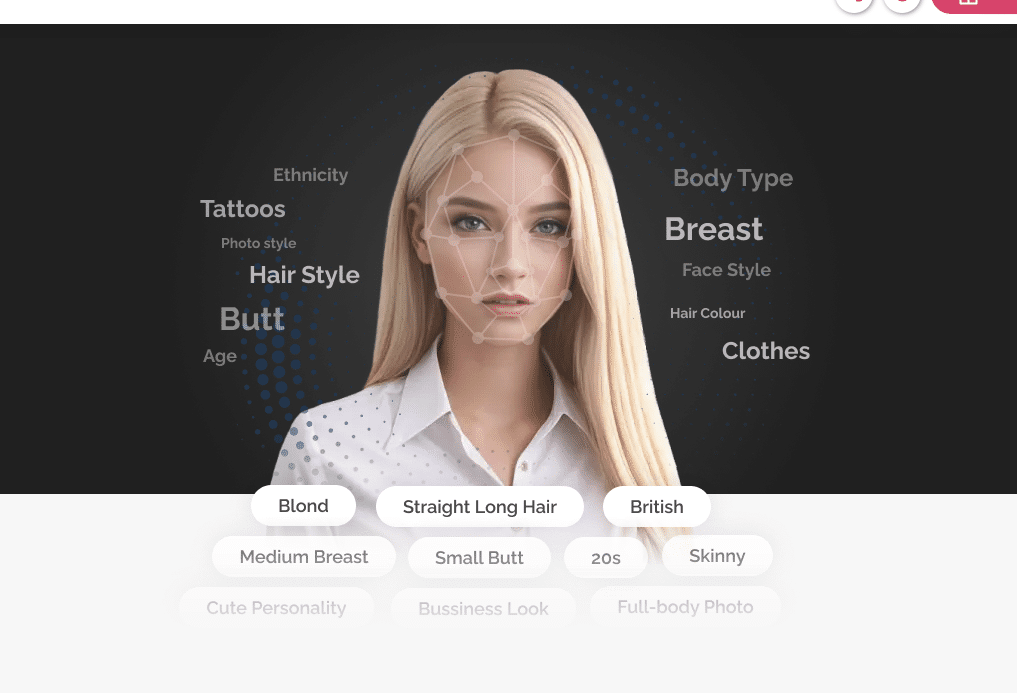
DreamGF AI
Read More

eHentai.ai
Read More
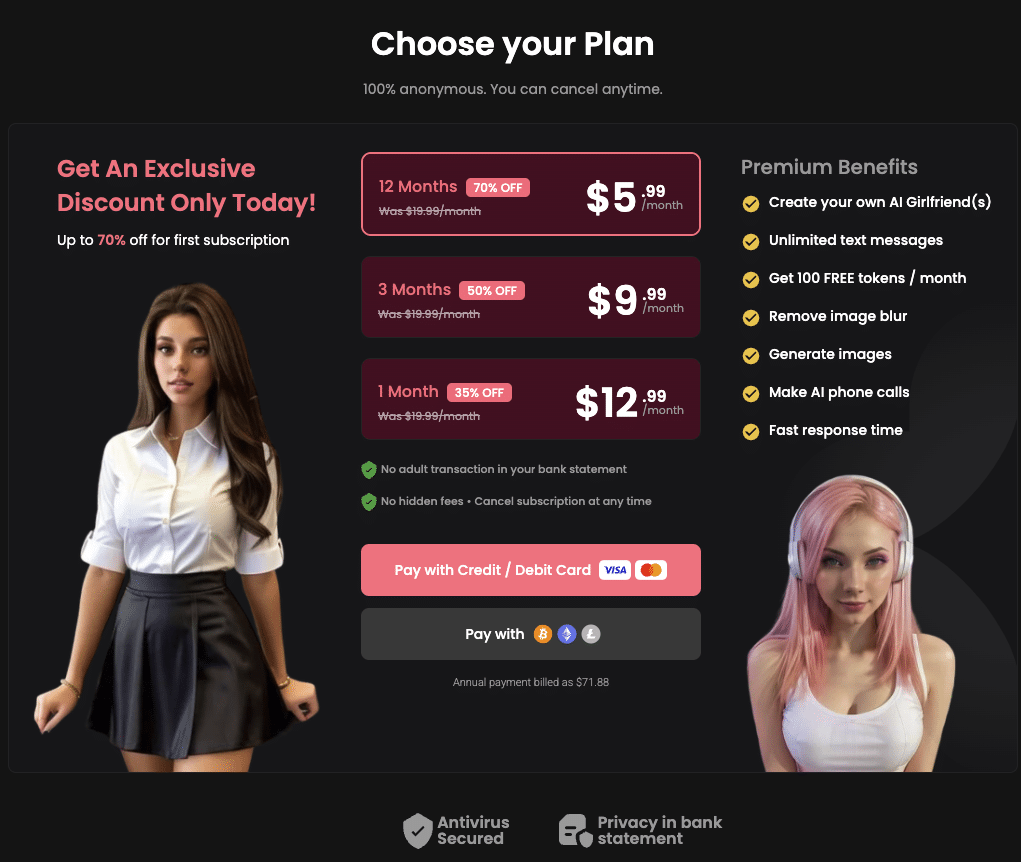
Candy.AI
Read More
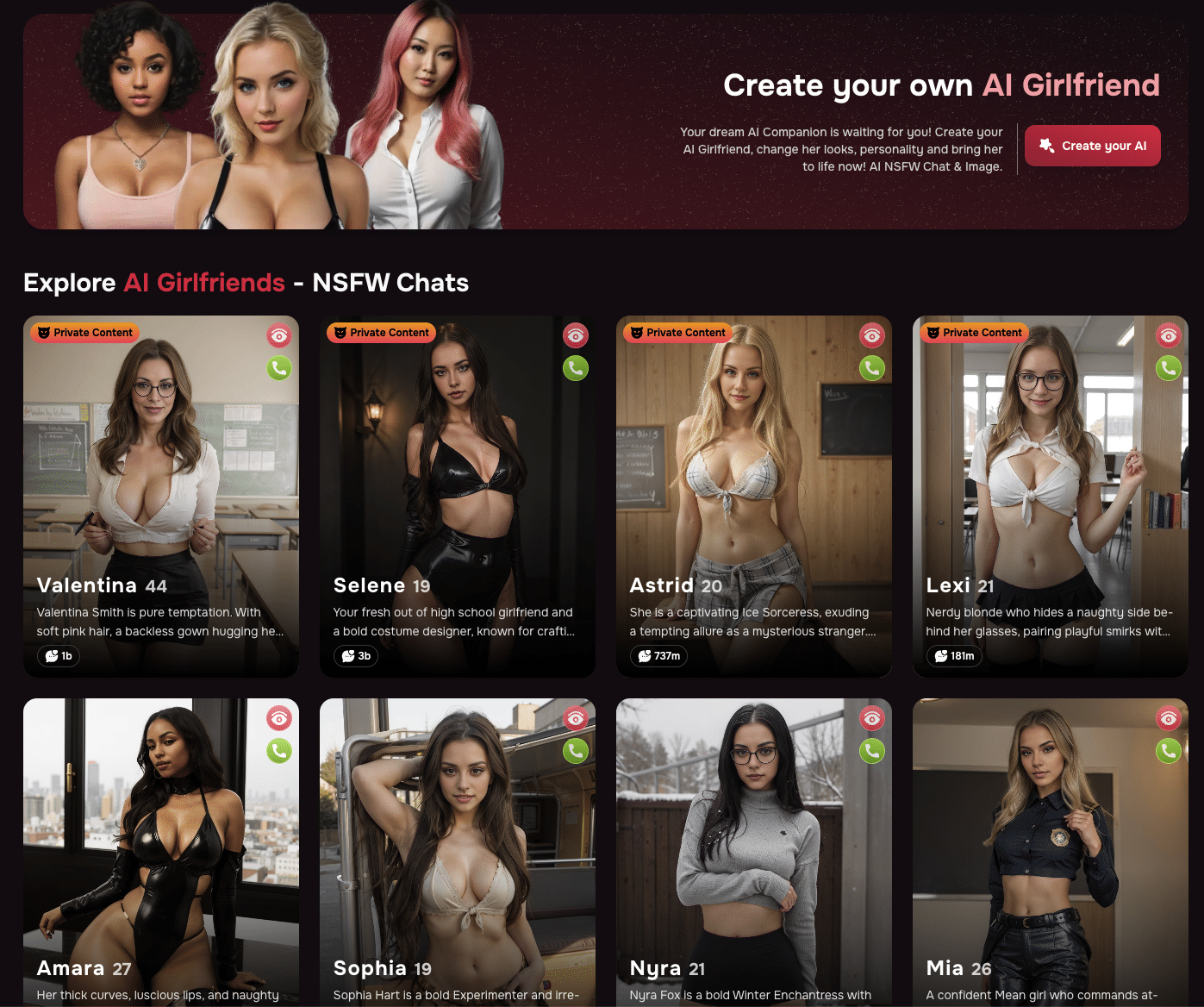
FantasyGF AI
Read More

September Reign, Desiree Dulce, and Destiny Mira in SuperSluts’ Game Day Train
Read More

EDEN AI by EVA AI
Read More

Alexis Fawx in All Rise: Anal in the Courtroom
Read More

Yorgelis Carrillo & Jesus Reyes Star in “A Formal Fucking”
Read More